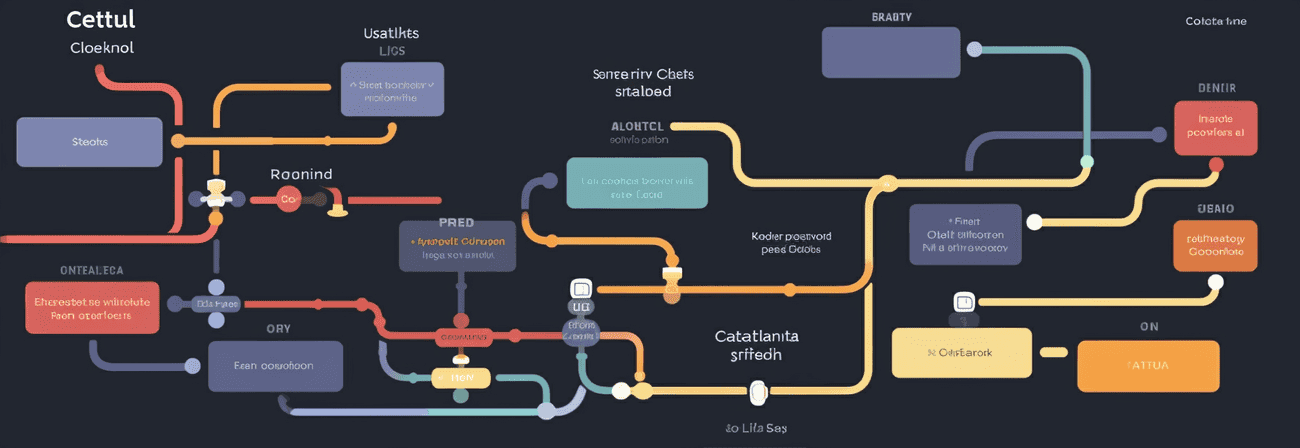With the free contingent for AWS you always get an active AWS code pipeline per month and 100 minutes AWS codebuild per month.
So you can set up a continuous integration and continuous delivery pipeline for free or with more than 100 build minutes a month for relatively little money, which triggers a build with every push to a GitHub repository whoch will be automatically deployed to S3 and optionally also invalidate CloudFront Cache.
CodeBuild
First of all you need a new build project in CodeBuild. In the project configuration you can assign a name for it and select GitHub as the source provider under Source.
Depending on whether the repository is public or not, you then select "Public Repository" and enter the repository URL or you link your GitHub account and give CodeBuild the necessary rights to access the repository.
An environment image must now be selected under Environment. For GatsbyJS this would be a "managed image" and the operating system "Amazon Linux 2". "Standard" is selected as the runtime (s) and "aws / codebuild / amazonlinux2-x86_64-standard: 2.0" as the image.
Sorry, the image couldn't be found :(
Now a new service role can be created automatically (which is required) so that CodeBuild has the necessary rights for the AWS account.
This service role can also be assigned rights for CodePipeline, so that this service role can be used for CodeBuild and CodePipeline. If environment variables are used, these can be specified under "Additional configuration" in the environment. You can also make sure that "3GB RAM, 2vCPUs" is really selected, since only this option is included in the free contingent.
Buildspec now uses a buildspec file in YAML format. For a Gatsby site this should somehow look like the following:
yamlCopy codeversion: 0.2 phases: install: runtime-versions: nodejs: 12 commands: - 'touch .npmignore' - 'npm install -g gatsby' pre_build: commands: - 'npm install' build: commands: - 'npm run build' post_build: commands: - 'find public -type f -regex ".*\.\(htm\|html\|txt\|text\|js\|css\|json\)$" -exec gzip -f -k {} \' ## sofern cloudfront nicht automatisch die dateien komprimiert artifacts: base-directory: public files: - '**/*' discard-paths: no cache: paths: - '.cache/*' - 'public/*'
The buildspec.yml file only needs to be placed in the root directory so that CodeBuild can find it. In addition, the build script must of course still be available in "package.json".
jsonCopy code"build": "gatsby build",
The default settings can be retained under Artifacts. With CloudWatch you have the possibility to save logs for CodeBuild in an S3 bucket.
There may be additional costs!
If all settings have now been entered correctly, the build project can be created. The only thing missing now is the code pipeline that triggers a build and deployed it in the S3 bucket.
CodePipeline
For this you switch to CodePipeline and create a new pipeline in which a name and a service role are selected first.
At Source you can now log in with a GitHub account and link the respective repository with a branch. You now have two options to trigger a build.
- GitHub-Webhooks and
- AWS CodePipeline
Then you choose the build provider "AWS CodeBuild" and the previously created project or (if you have not already done this) create a new project.
After a build, the public/ folder can also be automatically deployed to an S3 bucket with AWS CodeDeploy. Alternatively you can also skip this step and gatsby-plugin-s3, which also optimizes caching.
bashCopy codenpm i gatsby-plugin-s3
bzw.
bashCopy codeyarn add gatsby-plugin-s3
Now the configuration in gatsby-config.js and the deployment script are missing
javascriptCopy codeplugins: [ { resolve: `gatsby-plugin-s3`, options: { bucketName: 'my-website-bucket' }, }, ]
javascriptCopy code"scripts": { ... "deploy": "gatsby-plugin-s3 deploy --yes" }
The deployment script "npm run deploy" must then of course be added to the buildspec file under post-build commands. The CodePipeline should now look something like this:
Sorry, the image couldn't be found :(
Experience shows that a build for around 100 pages takes around 10 minutes if you have some pictures per page.
Every time CodePipeline detects a push to the GitHub repository, a build is automatically triggered and made available on an S3 bucket.
With aws cloudfront create-invalidation --distribution-id DISTRIBUTION_ID --paths / * the CloudFront cache can also be invalidated.