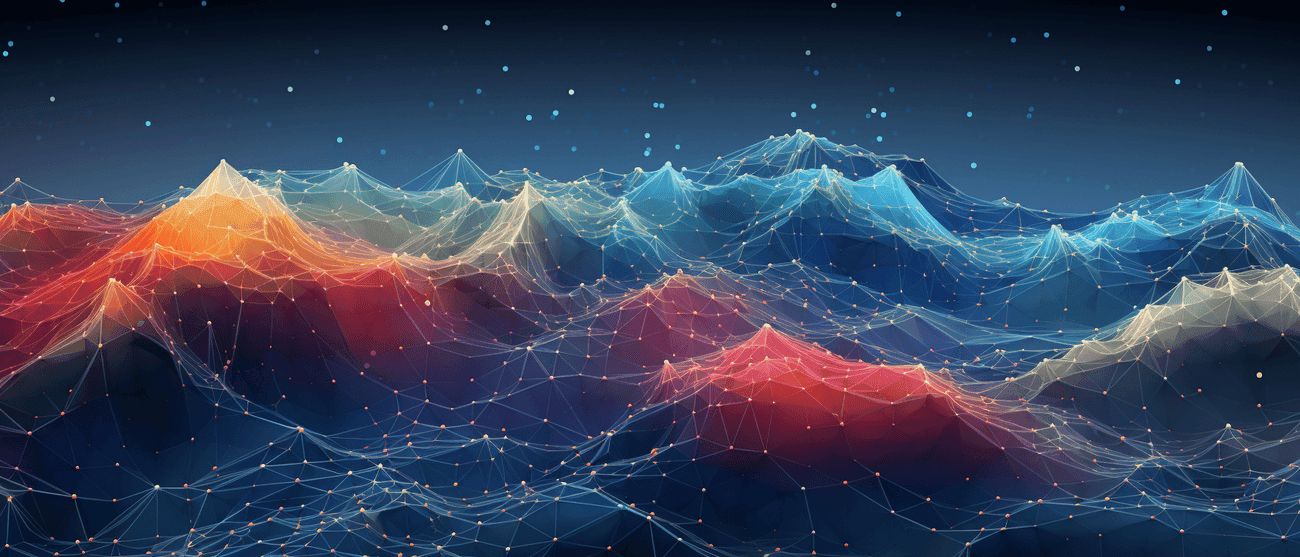GIS, short for Geographic Information System, revolutionizes the way we visualize, process, and analyze geodata—data with assigned spatial positions. It serves as a powerful tool for rendering complex issues in a structured manner, enabling authorities, universities, and industries to gain valuable insights.
Evolution of GIS: The GIS market emerged in the mid-1980s, with authorities and universities recognizing its immense benefits. The rapid progress in computer technology led to the creation of the first GIS jobs.
GIS Components
At its core, a GIS comprises one or more layers where data or geodata is stored. Think of it as an interactive map, akin to Google Maps, capable of analyzing and visualizing geodata. Notably, the OpenStreetMap project provides a free alternative to Google Maps, offering a world map under the "Open Database License (ODbL) 1.0."
Sorry, the image couldn't be found :(
GIS allows amalgamating diverse geodata, such as orthophotos, topographic maps, statistical data, and technical plans, to reveal new patterns. This information, presented on different layers, holds the key to answering various questions, like identifying potential buyers' locations, mapping supply and disposal lines, or understanding the impact of school catchments on public transport.
A geographic information system basically consists of:
- Software or Applications,
- Hardware and
- Geodata
Sorry, the image couldn't be found :(
A comprehensive GIS system includes software or applications, hardware, data, and management/organization. Choosing GIS software involves considering factors like purpose and budget. QGIS, an open-source option, and proprietary software like Esri ArcGIS and AutoCAD Map3D are notable choices.
Hardware Requirements: To run GIS smoothly, a powerful computer similar to those used for PC gaming is essential. Mobile devices like tablets, coupled with GNSS receivers, offer flexibility for outdoor surveying work.
Geodata Formats
Geodata, information with spatial reference, can be stored in geo-databases (e.g., PostgreSQL), as Shapefiles, GeoJSON, XML/KML, CAD formats, and more. These can be seamlessly integrated into GIS either locally or via the web.
Areas of application of GIS
GIS finds extensive applications in
- municipalities,
- and registry,
- energy supply,
- property management,
- engineering offices,
- urban planning and
- energy networks, GIS plays a pivotal role in streamlining processes and decision-making.
GIS has become indispensable in private and public sectors. It seamlessly integrates property registers, supply networks, and more, serving as a foundation for further analyses. With GIS, complex problems are visualized, and effective decisions are made swiftly, making it an essential tool in the modern landscape.